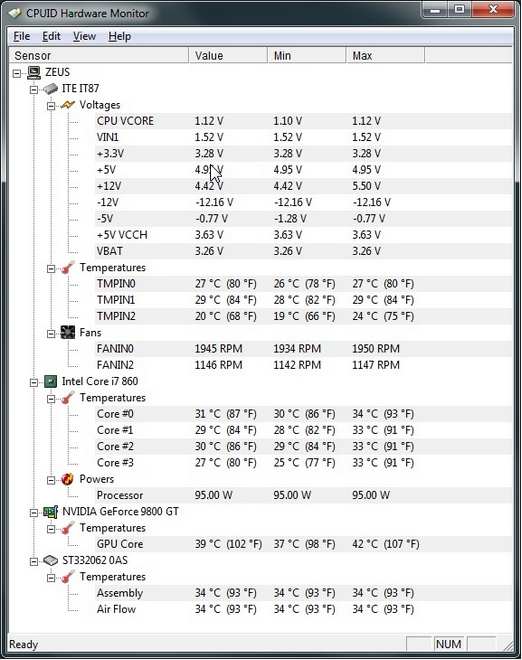Nothing beats getting something for free. One of the great things about owning a PC is the availability of free software that can help your system run better, and help with troubleshooting issues. Here are five of my favorite free programs to get your bytes flowing:
1. Find the data hog with WinDIRStat
We can all use a little more drive space. WinDirStat is a great tool to help you understand which folders and file types are using the most space. After it has scanned the drive you selected, a very well-laid-out interface displays folders with usage percentages, and different-coloured boxes for each file. (File types are colour-coded.) Analyze to your heart’s content, and find the data hog you’ve been looking for.
2. Find the heat with HWMonitor
http://www.cpuid.com/softwares/hwmonitor.html
If you are having issues with random reboots, or are trying to make sure you are not over-taxing computer parts, HWMonitor is the tool for you. With a simple interface displaying your system’s temperatures, fan speeds, and voltages, you can isolate components that might be running hot and causing crashes. The nice graphing option will allow you to monitor performance over a long period of time.
3. Keep it clean with CCleaner
https://www.piriform.com/ccleaner
If your computer’s browsers are running slow or getting strange popups, CCleaner may be the tool to help. With the ability to scan many different browsers like Chrome, Firefox, and IE, this tool is a simple way to get rid of items like History and Cookies – just make sure to have your favourite web pages bookmarked, and website passwords stored elsewhere before you begin. CCleaner will also scan your registry to fix items like missing DLLs and application paths, but always make a backup copy of your registry before running the program just in case.
4. Change your size is a second with Image Resizer
https://www.bricelam.net/ImageResizer/
With image file sizes getting very large, and in many cases too large to email or post on social media, it can be difficult to send them where you want. Image Resizer adds a menu when right clicking on any image, with options to create the same picture in standard screen sizes like 1920 x 1080. Resizing can also be done for a group of pictures at once, saving you a lot of time.
5. Cut the sound with AudaCity
http://audacity.sourceforge.net/
If you’re an amateur podcaster or an aspiring musician, AudaCity is a great audio editing tool. With an easy-to-use interface, and a wide range of options from cut/paste to reverb and delay, you won’t find a better free tool.
I hope you enjoy these free tools as much as I do. Feel free to add your own favourites in the comments.